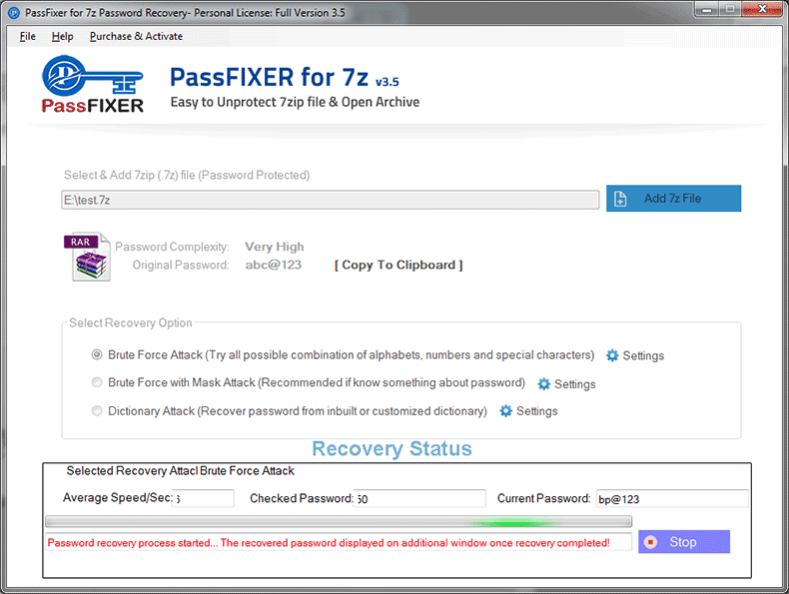PassFixer 7Z Password Recovery 3.5
Free Trial Version
Publisher Description
The automated way to unlock 7Z file is PassFixer 7z Password Recovery Tool. Any type character type can be restored without putting many efforts to recover 7z file password. Lost password may contain characters from ANSI or UNICODE encoding set. Hence multi-lingual passwords can be recovered flawlessly.
To recover 7z password, various sorts of password restoration algorithms are offered in this 7ZIP file Password Recovery Tool. These are known as Brute Force Attack, Mask Attack, and Dictionary Attack. To increase the speed of the password restoration process, many options are available like providing suffix or prefix of the password. The user has complete authority to select the possible characters from the chosen char set.
There is no limitation on the type of character which can be restored by this 7z Password Unlocker. This involves all sorts of characters like numeric, alphabetical, symbolic, alpha-numeric, and certain characters of non-English language. The entire process can be accomplished in one single screen. The user interface is designed in such a manner that no technical knowledge is required as prerequisite for operating the software well.
The recovered password 7Z/7ZIP of can be copied in the clipboard. Even a free demo edition is offered to all the users to unlock 7ZIP file for free without considering the size of the file.
About PassFixer 7Z Password Recovery
PassFixer 7Z Password Recovery is a free trial software published in the File & Disk Management list of programs, part of System Utilities.
This File & Disk Management program is available in English. It was last updated on 23 April, 2024. PassFixer 7Z Password Recovery is compatible with the following operating systems: Windows.
The company that develops PassFixer 7Z Password Recovery is PassFixer Software. The latest version released by its developer is 3.5.
The download we have available for PassFixer 7Z Password Recovery has a file size of 2.10 MB. Just click the green Download button above to start the downloading process. The program is listed on our website since 2020-02-19 and was downloaded 178 times. We have already checked if the download link is safe, however for your own protection we recommend that you scan the downloaded software with your antivirus. Your antivirus may detect the PassFixer 7Z Password Recovery as malware if the download link is broken.
How to install PassFixer 7Z Password Recovery on your Windows device:
- Click on the Download button on our website. This will start the download from the website of the developer.
- Once the PassFixer 7Z Password Recovery is downloaded click on it to start the setup process (assuming you are on a desktop computer).
- When the installation is finished you should be able to see and run the program.